CCTV System Configuration: A Simple Guide to Keeping Your Home Safe

Configuring a CCTV system can feel like a big job, but it’s really important for keeping your home safe. Did you know that over 60% of burglars say they would avoid homes with security cameras? That’s a big number! Setting up your CCTV system isn’t that hard if you break it down into steps. So, let’s get started on how to configure your CCTV system, and I think you’ll feel more secure in no time!
Key Takeaways
- Choose the right cameras and placement for maximum coverage.
- Make sure to connect everything properly for clear video.
- Regular maintenance is important to keep your system working well.
Step 1: Planning the Installation
Planning is the first step. This is where you think about where to put the cameras. Finding the right spots is super important. Good places to consider are entry points, like front doors and back doors, plus driveways and windows. These spots can help keep an eye on who comes and goes.
It’s also essential to check for blind spots. Blind spots are areas where someone could sneak in without being seen. This could be behind bushes or around corners. During one installation, a neighbor and I found a perfect spot near the front door. It had a great view of the driveway and no obstructions. That made it easier to capture everything happening outside(1).
Tips for Planning:
- Look for high traffic areas: Front doors and driveways are key spots. They see a lot of activity and should be monitored.
- Choose high locations: Installing cameras up high is smart. This helps keep them out of reach from people who might tamper with them.
- Think about obstructions: Make sure trees, furniture, or anything else won’t block the camera view. A clear sightline is crucial for getting good footage.
In addition to these tips, think about lighting conditions. Cameras perform better in well-lit areas. If a spot is too dark, consider adding lights. This can help the camera capture clearer images, especially at night.
At Shielded Residence, we emphasize the importance of thorough planning to ensure optimal coverage. Our experts recommend starting with entry points and high-traffic areas for maximum security. By partnering with professionals, you can identify potential blind spots and ensure your home remains well-protected.
Step 2: Gathering Equipment
Now that a plan is in place, it’s time to gather the equipment. Having the right tools makes everything easier. The basic items needed for a CCTV system include:
- CCTV cameras: These can be wired or wireless. Wired cameras often provide a better connection, while wireless cameras are easier to install.
- Digital Video Recorder (DVR) or Network Video Recorder (NVR): This device saves the video. NVRs are often used with IP cameras, while DVRs work well with analog cameras.
- Power cables and connectors: These are needed to power the cameras. Make sure to get the right type for the cameras chosen.
- Ethernet cables: These are very important for wired systems. They connect the cameras to the DVR or NVR.
- A monitor or a computer: This is where the video can be viewed.
The excitement of gathering the equipment can be quite a thrill. It feels rewarding to know that all the pieces are coming together to create a better security setup.
Additionally, it’s wise to consider the storage space needed. Depending on how many cameras are used, more storage may be needed to save footage. Always check the specifications of the chosen recorder to ensure it meets the needs of the system.
Not sure where to start? Shielded Residence offers custom solutions to simplify the process. From selecting high-quality CCTV cameras to ensuring you have the right DVR or NVR, we help you gather everything you need for a seamless installation.
By paying attention to planning and gathering the right equipment, setting up a CCTV system becomes a manageable task. It’s all about making the right choices from the beginning.
Step 3: Installing Cameras
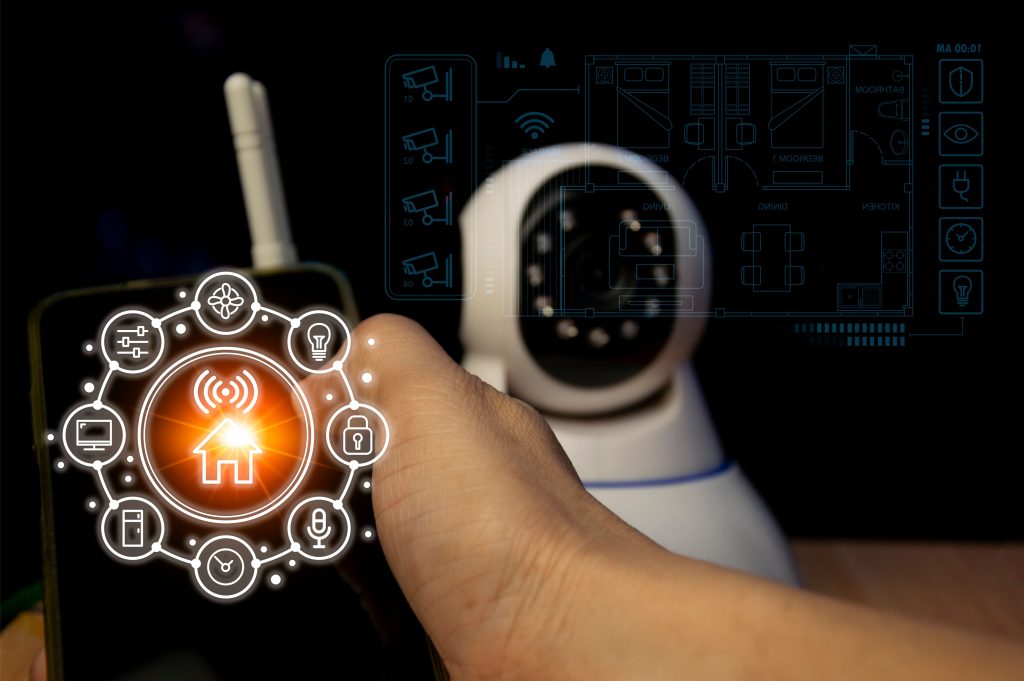
Once everything is gathered, it’s time to install the cameras. This is an exciting step because it means the system is coming together. First, use screws and brackets to firmly hold the cameras in place. If installing outdoor cameras, it’s crucial to protect them from rain and other types of weather. A good tip is to put them under eaves or awnings. This keeps them dry and helps them last longer.
During one installation, a homeowner decided to mount their camera just under the roof overhang. This way, it got a great view of the front yard, and the camera was safe from rain. Choosing the right spot makes a big difference in how well the camera works.
Steps for Installation:
- Mount the camera: Use screws to keep the camera safe and secure. Make sure it’s tight enough so it won’t move but not too tight that it could crack.
- Adjust the angles: After mounting, step back and check the view. Adjust the camera angles to make sure it captures the best possible view of the area.
- Secure the wires: If using a wired system, run the cables neatly. Use cable clips or ties to keep everything organized. This makes the installation look neat and can prevent damage to the wires.
Taking the time to install cameras properly can really pay off. It ensures they will function well and provide the security needed.
Step 4: Connecting the System
Next, it’s time to connect everything. This step is crucial for getting the system to work correctly. For wired systems, connect the cameras to the DVR or NVR using the right cables. Each type of camera has specific cables that work best with it. For example, BNC cables are often used for analog cameras, while Ethernet cables are perfect for IP cameras.
If using wireless cameras, the connection is a bit different. These cameras will need to be linked to a Wi-Fi network. This can usually be done by following simple instructions that come with the camera. Many people find that setting up their first wireless camera is easier than expected.
Connecting Steps:
- Use the right cable: Always double-check that the right cables are being used. This ensures a proper connection and high-quality video.
- Check power supply: Make sure every camera has power. If using wired cameras, confirm that the power cables are connected properly. For wireless cameras, check that the Wi-Fi signal is strong.
- Connect to the network: For wireless cameras, link them to your Wi-Fi. This often involves entering the network password. Once connected, check the camera feed to ensure everything is working.
Connecting the system might seem tricky at first, but taking it step by step makes it easier. A good connection is essential for the system to operate smoothly and provide reliable surveillance(2).
Step 5: Powering On and Testing
Now it’s time to power everything on! Once all the connections are made, flipping the power switch brings the whole system to life. This moment is exciting because it means the hard work is paying off. After turning on the system, the next step is to check the camera feeds. This is the time to make sure everything looks clear and that there are no blind spots in the coverage.
It’s important to view each camera feed one by one. Look closely at the images displayed on the monitor. Are the pictures sharp and clear? If anything looks fuzzy or unclear, adjustments might be necessary. When the cameras are first powered on, it can feel like magic to see the live feed.
Testing Tips:
- Look for clarity: Ensure the images are sharp and clear. If any feed appears blurry or pixelated, the camera placement or settings may need adjustment.
- Adjust if needed: Move the cameras around gently to get the best view possible. Sometimes a slight tilt or angle can make a big difference.
- Check all areas: Make sure no spots are missed. This means looking at every angle covered by the cameras. It’s easy to overlook a corner, so take the time to verify full coverage.
Once testing is complete, it’s a good idea to document any adjustments made. This information can be helpful later if any issues arise or if changes need to be made in the future.
Step 6: Configuring System Settings
Once everything is working well, it’s time to set up the system settings. This is where the real magic happens. The settings allow for customization, giving control over how the cameras operate. Users can schedule when to record. This is useful for ensuring cameras only capture footage when needed, saving storage space.
Another important feature is motion detection. By setting this up, the system can alert the user if it detects movement. This is a great way to keep an eye on things without constantly monitoring the feeds.
Configuration Steps:
- Set recording schedules: Decide when you want the cameras to start recording. This can be during the day or at night, depending on when security is needed most.
- Enable motion alerts: Get notified if something moves in front of the camera. This feature adds an extra layer of security and can help catch any suspicious activity right away.
- Secure your system: It’s essential to set passwords to protect the footage. This keeps the video safe from unauthorized access.
After configuring these settings, it’s a good practice to test them. Set off a motion alert and see if the notification comes through. This way, it ensures everything is working as intended. By taking these steps, the CCTV system can provide peace of mind and effective surveillance.
Step 7: Maintenance and Compliance
After everything is set up, regular maintenance is key to keeping the CCTV system running smoothly. Cameras can gather dust, and if the lenses aren’t cleaned, the clarity of the footage can suffer. It’s a good idea to check the cameras every few months. This helps ensure that nothing has changed or broken since the installation. If dirt or grime builds up on the lenses, it can obstruct the view.
Cleaning the cameras is often a simple task. Using a soft cloth or lens cleaner can help keep the glass clear. It’s important to be gentle to avoid scratches. Additionally, checking the camera housing for any signs of wear is a good practice. Sometimes, weather can affect outdoor cameras, so a quick inspection can help catch any issues early.
Maintenance Tips:
- Clean the lenses: Dust can build up and affect clarity. A regular cleaning schedule can help maintain image quality and ensure the cameras capture clear footage.
- Check storage space: Storage space is crucial for a CCTV system. Make sure there’s enough space for recordings. If the storage is full, the system may stop recording. Regularly checking the available space helps prevent missing important footage.
- Stay aware of laws: Video surveillance laws can vary by location. Knowing the rules about video surveillance in the area is essential. This ensures the system is compliant and protects privacy.
To make maintenance easier, Shielded Residence provides professional support, ensuring your system operates flawlessly year-round. From routine checks to software updates, we’re here to help you keep your home safe and compliant with local laws.
Another important aspect is to update the system software if applicable. This can help fix bugs and improve performance. Keeping the software current can also enhance security features. A little time spent on maintenance can go a long way in ensuring the CCTV system continues to provide peace of mind.
Conclusion
So, there you have it! By following these steps, you can set up a reliable CCTV system that keeps your home or business secure. At Shielded Residence, we’re committed to making home security simple and effective. With our comprehensive solutions from planning and installation to ongoing maintenance we ensure that your safety is never compromised. Don’t wait to take action. Let us help you protect what matters most and enjoy peace of mind every day.
FAQ
How do I choose between DVR or NVR recording systems for my CCTV system setup?
DVR systems work with analog cameras while NVR systems pair with IP cameras. NVRs offer more flexibility with network video capabilities and remote viewing options. Your choice depends on whether you prefer analog CCTV or IP camera systems, and your needs for video quality and remote access.
What’s needed for power over ethernet (POE) IP camera installation?
You’ll need a POE switch, network cables, and POE IP cameras. This setup transmits power and data through ethernet cables, eliminating the need for separate power cables. Just connect your cameras to the POE switch using network cable, then link to your NVR.
How do I configure IP addresses and network settings for my IP camera system?
Start by accessing your camera’s web interface through its default IP address. Set up a static IP address, subnet mask, and configure network settings through the web UI. Ensure each camera has a unique IP address within your area network for proper communication.
What should I consider for camera placement and types of CCTV cameras?
Consider using a mix of dome cameras and bullet cameras to eliminate blind spots. Place cameras at entry points for maximum coverage. High-quality cameras with night vision capabilities ensure clear video footage around the clock. Think about weather exposure and license plate capture needs.
How much storage capacity do I need for video surveillance?
Your storage space needs depend on factors like number of cameras, resolution cameras (1080p HD), and motion detection recording settings. Most NVR systems use hard drives for data storage, with options for cloud storage. Consider how long you want to keep recorded footage.
What are the steps for remote access setup and network configuration?
Configure port forwarding on your router, set up dynamic DNS, and ensure proper network configuration. You’ll need to create a username and password for secure access. This allows remote viewing of live streaming and recorded footage through mobile devices.
How do I troubleshoot camera connection and video test issues?
Use a test monitor to verify camera power and video signal. Check network cable connections, power supply status, and IP addresses assignment. For analog CCTV, inspect coaxial cables, BNC crimp connections, and power cables. Ensure proper data transmission between cameras and NVR.
What are the installation requirements for a professional CCTV installation?
You’ll need tools like fish tape, power drill, and network cable. Understanding installation process steps, including camera mounting, cable routing, and system setup is crucial. Consider hiring CCTV installers who offer excellent customer service and technical support for complex setups.
References
- https://butterflymx.com/blog/cctv-installation/
- https://www.westerndigital.com/en-in/solutions/cctv/blog/5-essential-components-of-cctv-camera-system