Create Home Security with Raspberry Pi: Your DIY Guide

With over 1.5 million burglaries reported every year in the U.S., reliable home security is crucial [1]. Raspberry Pi can be a great tool for creating a fun and effective home security system. Projects like AlarmPI and face recognition systems allow homeowners to keep an eye on their spaces and receive alerts about any unusual activity. Those looking to build their own security system will find everything they need here. Keep reading for simple steps and helpful tips to make home security approachable and practical for everyone.
Key Takeaway
- Raspberry Pi allows users to create different types of home security systems.
- Simple components like PIR sensors and cameras can improve security setups.
- Users can monitor their homes and receive alerts from anywhere using Raspberry Pi.
Understanding Home Security with Raspberry Pi
Using a Raspberry Pi for home security is a smart choice for many people. It’s affordable and very flexible. At a cost of just $25 to $35, anyone can create a security system that works as well as pricier options [2]. With a few sensors and a camera, users can build a setup that meets their needs.
One popular project allows users to set alarms and get email alerts if something seems off. For example, if motion is detected, the system sends a quick notification. This helps homeowners react fast to possible problems. Since it is easy to change, users can adjust the settings to match their home and security requirements.
This approach not only keeps the home safe but also gives users a fun way to learn about technology and programming. With Raspberry Pi, home security can be both effective and enjoyable.
Key Projects for Home Security
1. AlarmPI
AlarmPI is a great starting point for anyone wanting to create a home alarm system. It uses Raspberry Pi to manage different sensors, like PIR motion sensors and door sensors. The system is easy to use and has many helpful features.
User Interfaces: Users can control AlarmPI through a web app or an Android app. This makes it simple to check the system from anywhere.
Alert Methods: When AlarmPI detects something strange, it can sound an alarm, send email alerts, or even make phone calls. This way, users stay informed no matter where they are.
By setting up AlarmPI, homeowners feel more secure. They can keep an eye on their property and act quickly if they need to. This project is also a fun way to learn about security and technology, making it an enjoyable experience for everyone.
2. Face Recognition Security System
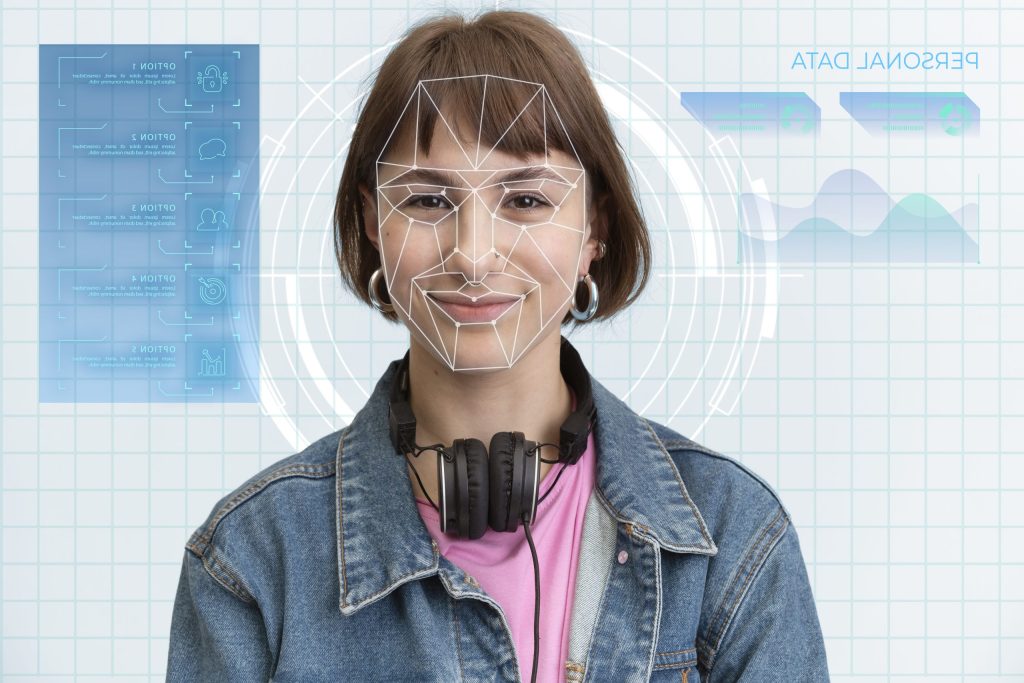
The Face Recognition Security System is an exciting project that adds extra safety to homes. It connects a camera to the Raspberry Pi and uses Python’s OpenCV library to recognize faces.
Live Video: Users can watch real-time video from their homes. This is helpful for checking on visitors or keeping an eye on what’s happening outside.
Intruder Alerts: If someone who isn’t recognized shows up on the camera, the system can send alerts through email or SMS. This helps users respond quickly to any potential threats.
By using this system, homeowners can boost their security and learn about programming and computer vision at the same time. The technology is not only interesting but also useful for everyday safety.
3. Surveillance Camera System
Another handy project is turning a Raspberry Pi into a surveillance camera. This system records video and takes pictures when it detects movement. Here’s how it works:
Pi Camera Module: This camera captures video whenever it senses motion. It’s perfect for keeping an eye on certain areas around the house.
Python Scripts: These scripts help users manage video storage and alerts. They can even set up live streaming to watch their property in real-time.
With this setup, homeowners can create a complete video monitoring system. It helps them stay informed about what’s going on around their home. Plus, learning to use Python and manage video feeds can be a fun and exciting challenge!
4. Smart Doorbell
The Smart Doorbell project helps homeowners talk to visitors from anywhere. It makes life more convenient and adds extra security. Here are some key features:
Live Video Streaming: When someone rings the doorbell, users can see who is outside through live video. This helps them decide whether to answer the door or not.
Snapshot Capture: The system can take pictures of visitors as they arrive. This makes it easier to keep track of who comes to the door.
This project lets homeowners communicate with visitors, even if they are not at home. It mixes security with modern technology, making life simpler and safer.
5. Basic Security System Setup
For beginners, setting up a simple security system is a great way to start. This basic setup requires just a few parts. It usually includes:
PIR Motion Sensors: These sensors connect to the GPIO pins on the Raspberry Pi. They detect movement and set off the system.
Email Alerts: Using Python, users can set up notifications to be sent when motion is detected. This helps homeowners stay informed and ready to act.
Starting with a basic system lets users learn about home security without feeling overwhelmed. As they get more comfortable, they can try out more complex projects and expand their security setup.
Hardware Needed for Raspberry Pi Security
To build a home security system using Raspberry Pi, a few basic pieces of hardware are needed. Here’s a list of essential components:
Raspberry Pi: Any model with GPIO pins works. This is the main part of the system.
PIR Motion Sensors: These sensors detect movement and are key for triggering alerts.
Raspberry Pi Camera Module: This camera is used for video surveillance and taking pictures.
Jumper Wires and Breadboard: These tools help connect all the components together. A power supply is also needed to keep the system running.
Having the right hardware is important for a successful setup. Each part plays a role in making a dependable home security system. By gathering these items, users can start their projects and customize their systems however they like.
Software Setup for Security
Setting up the software for a Raspberry Pi security system is easy and user-friendly. Here’s a simple guide to help users get started:
- Install the latest Raspberry Pi OS on a microSD card. This gives the Raspberry Pi the operating system it needs to work properly.
- Connect the hardware components. Make sure all the sensors and cameras are attached to the Raspberry Pi correctly.
- Install necessary libraries, like OpenCV for video processing. This software is important for using the camera and detecting motion.
- Write Python scripts for alerts and motion detection. These scripts tell the system what to do when it detects movement or needs to send notifications.
- Test the system to make sure everything works right. This step is crucial to find any problems before the system is fully up and running.
By following these steps, users can easily set up their home security system. The software is key to making sure the hardware works well and provides the necessary security features.
FAQ
What basic hardware do I need to start a raspberry pi security system?
You’ll need a raspberry pi (any recent model works), a microsd card for the operating system, a power supply, and jumper wires to connect components. For basic security monitoring, add a pi camera module. A pir motion sensor or door sensors can detect movement. Consider starting with basic components and expanding later.
How do I set up the initial operating system and security software?
Start by installing the operating system on your microsd card. Then open terminal and run sudo apt update to get the latest packages. To install opencv for image processing, use pip install opencv-python. This gives you the foundation for motion detection and video streaming capabilities.
How can I create a security camera with motion detection?
Connect your raspberry pi camera module using the ribbon cable to the circuit board. The camera module’s frame rate works well for security purposes. Write a Python script using gpio input to handle when motion is detected. The pir sensor sends signals through gpio pins when it spots movement.
Can my raspberry pi security camera send email alerts?
Yes! When your pir motion sensor detects motion, you can set up Python scripts to send email alerts automatically. Many blog posts and source code examples show how to configure this. Your security alarm can notify you instantly when something triggers the motion detection.
What are the differences between diy security alarm and commercial security systems?
A raspberry pi based system costs about as much as a credit card purchase, while commercial security cameras and security systems run much higher. IOT devices you build yourself offer more control and customization. You can add features like time lapse recording or autorenew packs for video storage. Just remember you’ll handle your own maintenance.
How do I troubleshoot my raspberry pi security camera setup?
If your video streaming isn’t working, check your camera module connection and ribbon cable first. For motion sensor issues, verify your gpio pins are connected correctly. Run the following commands to test: raspistill for the pi camera and gpio readall for sensor connections. Most issues come from loose jumper wires or incorrect gpio input settings.
End Note
Using Raspberry Pi for home security is both practical and enjoyable. It lets users create a system tailored to their needs while learning useful tech skills. With many projects and components to choose from, anyone can improve their home security effectively. Whether it’s setting up motion sensors or a smart doorbell, each project provides a chance to explore technology and make homes safer in a fun way.
References
- https://www.nutsvolts.com/magazine/article/keep-your-home-secure-with-raspberry-pi
- https://bestreviews.net/build-your-own-home-security-system-with-raspberry-pi/