How to Disconnect Home Security System Safely and Easily

There’s something unsettling about the sound of a false alarm blaring through a quiet neighborhood. It’s not just the noise—it’s the panic it stirs, the neighbors peeking through curtains, the embarrassment of explaining it wasn’t a break-in, just a mistake. Nearly 30% of homeowners have faced this, often because they didn’t disconnect their home security system properly.
It’s not just about flipping a switch; there’s a method to it, a rhythm. And if done wrong, it could cost more than just peace of mind—some cities issue fines for repeated false alarms. Want to avoid that mess? Keep reading for the steps.(1)
Key Takeaways
- Always contact your monitoring service before starting disconnection.
- Make sure to turn off the power supply to avoid accidents.
- Cap off any exposed wires after removing components.
Preparation Steps
Credits : The DIY Guy
Contact Your Monitoring Service
The first thing to do is call the alarm monitoring company. It’s like giving them a heads-up so they don’t panic and send help when it’s not needed. False alarms can be a real headache—not just for you, but for emergency responders too.
Plus, some places charge fines for them. By letting the company know you’re disconnecting the system, they can make a note and avoid any mix-ups. They might even give you tips specific to your system. A quick call can save a lot of trouble later.
Gather Necessary Tools
Before you start, grab a few tools. You’ll probably need a screwdriver, wire cutters, and a voltage tester. These aren’t fancy tools, just the basics. The screwdriver helps you open up panels, and the wire cutters are for snipping wires if needed.
The voltage tester? That’s to make sure no wires are live (because no one wants a shock). Having everything ready before you begin makes the whole process smoother. No running around looking for tools halfway through.
Disarm the System
Now, use your disarm code on the control panel. This step is super important. It stops the alarm from going off while you’re working. Imagine the siren blaring while you’re trying to concentrate—not fun. Plus, it keeps everyone calm. Nobody wants to scare the neighbors or have the police show up for no reason. Once the system is disarmed, you’re ready to move on to the next part. Simple, right?
Disconnecting the Power Supply
Turn Off the Main Power Supply
Start by finding the circuit breaker that controls your security system. It’s usually in the basement, garage, or utility room. Once you find it, flip the switch to turn off the power. This step is all about safety—no electricity running to the system means no risk of shocks while you work.
Circuit breakers are pretty straightforward; just look for the one labeled for your alarm system (if it’s labeled). If it’s not, you might have to test a couple of switches to figure it out. But once it’s off, you’re good to move on.
Disconnect the Backup Battery
Next, open up the control panel. Inside, you’ll see a backup battery—usually a small box with two wires, one red and one black, attached to it. Carefully disconnect these wires. The backup battery is there to keep the system running during power outages, so taking it out ensures the system is completely off. Be gentle with the wires; no yanking or pulling too hard. Slow and steady works best here. Once the wires are off, set the battery aside.
Test for Power
Before doing anything else, grab a voltage tester or multimeter. This tool checks if there’s still electricity running to the system. It’s simple to use—just touch the tester’s leads to the wires you just disconnected. If the tester lights up or makes a noise, there’s still power, and you’ll need to double-check the circuit breaker and battery. If it doesn’t, then you’re all set to keep going. This step might feel like an extra hassle, but it’s worth it to stay safe.
Removing System Components
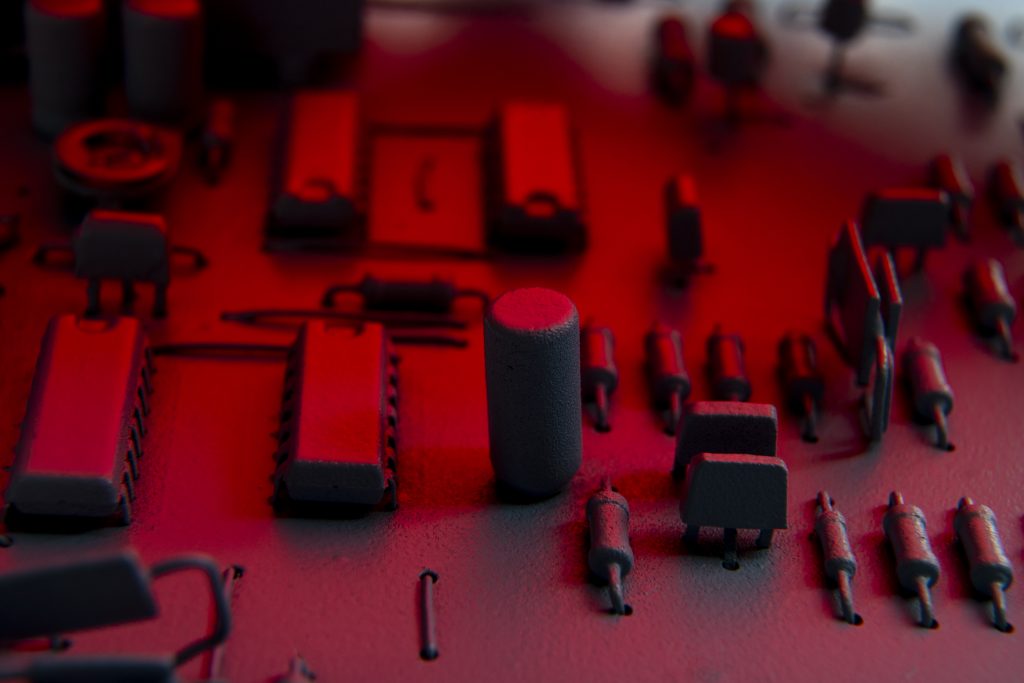
Remove the Control Panel
When removing the control panel, Shielded Residence customers can refer to their user manuals or contact our support team for detailed guidance, ensuring all components are handled properly and without risk of damage. Taking a quick photo with a phone can be a lifesaver here, especially if someone ever wants to reconnect the system later.
Once the wires are off, unscrew the panel from the wall and take it down. The control panel is like the brain of the whole system, so removing it means the system won’t work anymore. Just go slow and steady to avoid damaging anything.
Disconnect Sirens
If your system has sirens (sometimes they’re outside, sometimes inside), it’s time to deal with those. Sirens can be obnoxiously loud if they’re still connected, so this step keeps things quiet. Find the wires attached to the siren and gently disconnect them.
Again, snapping a photo before you start is a good idea—it’s like making a map for later. Once the wires are off, the siren can be removed. No more surprises or sudden noise to worry about.(2)
Remove Additional Components
- Keypads: These are usually near doors. Unscrew them and disconnect the wires.
- Motion Detectors and Sensors: Found on walls or ceilings—unscrew and carefully remove the wires.
- Cameras or Other Devices: Same process—unscrew, disconnect, and set aside.
Each piece has its own set of wires, so take your time. After removing each component, it’s a good idea to cap off any exposed wires using wire nuts or electrical tape. This keeps everything safe and tidy, so no one accidentally touches a live wire later. It’s all about being careful and staying safe while you work.
Final Steps
Dispose of Components Properly

Shielded Residence encourages environmentally friendly disposal. We provide information on local recycling programs for your old security system components, ensuring they are repurposed or disposed of responsibly. Check your local area for recycling programs. A lot of places have special drop-off spots for old electronics.
It’s a simple way to keep the community clean and safe. Plus, recycling these items means they might get reused in some way, which is always a good thing. Just follow the rules in your area, and you’re good to go.
Restore Power (If Desired)
If you’re planning to install a new system or don’t need the security setup anymore, you can turn the power back on. Head back to the circuit breaker and flip the switch. It’s a quick step, but it’s important for wrapping everything up.
If no new system is going in, just double-check that everything is off and safe. Either way, this marks the end of the process. No more wires, no more alarms—just the peace of knowing it’s all taken care of the right way.
Conclusion
At Shielded Residence, we understand that disconnecting a home security system requires careful planning. That’s why our team is always available to guide you through each step, ensuring a safe and seamless process. Whether you’re upgrading to one of our advanced systems or simply deactivating an old one, we’re here to help you every step of the way. Safety and peace of mind are always our priorities.
Every step matters, not just for safety but to avoid unnecessary stress (or fines). Taking your time and following the right process makes everything smoother. And don’t forget about proper disposal—recycling those old components helps keep the environment safe too. Whether you’re upgrading to a new system or just removing the old one, staying cautious and organized ensures it all gets done without a hitch. Safety first, always.
FAQ
How do I disconnect my home security system from the power source?
To disconnect your home security system from the power source, locate the power supply, including any backup battery or circuit board. For wired systems, unplug the transformer from the wall outlet. If you have a newer system or wireless security system, follow the steps in the user manual to disable the alarm and remove the control panel. Be sure to disconnect the battery pack or remove the backup battery to ensure your system is fully powered off.
Can I disable the security sirens and glass break sensors?
Yes, you can disable the security sirens and glass break sensors. First, disarm the system using the alarm code or the security panel. Then, follow these steps in the user manual to remove or disconnect the sirens and sensors. For wireless systems, it may involve turning off motion sensors and disconnecting any wireless security system components, like the control box.
What steps should I follow to remove my old security system?
To remove your old security system, follow this step guide: first, disconnect the power supply, including the battery pack. For wired systems, unplug the transformer from the wall outlet. If your system has a control panel, remove it by unscrewing or detaching from the wall. Don’t forget to disconnect the backup battery or power source. If needed, contact your alarm company for assistance in the removal process.
How do I disconnect the alarm monitoring services?
To disconnect alarm monitoring services, contact your alarm company or security provider. They can guide you through the process of canceling your monitoring service. Depending on your security system, you may need to disable the system, remove the backup battery, or disconnect the power supply to ensure no further monitoring occurs.
What should I do if my security system has a power outage?
In the event of a power outage, your security system may switch to backup power. To disconnect the system, remove the backup battery and unplug the system from the wall outlet. If you have a wireless security system or smart home automation, ensure that the power supply is properly disconnected to avoid any unexpected alarms or notifications.
How do I remove the control panel from my home security system?
To remove the control panel from your home security system, begin by disconnecting the power supply, which includes unplugging the transformer and removing the battery pack if applicable. Follow the instructions in your user manual for your specific system, whether it’s wired or wireless. The control panel may be secured to the wall with screws or brackets, so carefully unscrew it.
How do I disconnect the battery backup in my security system?
To disconnect the battery backup in your security system, locate the battery pack in your control box or near the circuit board. Depending on the system, it may be connected to the control panel or separate. Simply disconnect the battery pack from the terminals or remove it from the compartment. Ensure the system is fully powered off by checking the power supply and unplugging any external sources.
Can I remove the motion detectors from my security system?
Yes, you can remove the motion detectors from your security system. First, ensure that the system is powered off by disconnecting the power supply, removing the backup battery, or unplugging the transformer from the wall outlet. Follow the user manual for steps to carefully detach the motion sensors from their mounts. If you have a wireless security system, you may also need to disconnect them from the security panel.
What’s the process to disconnect the wireless home security system?
To disconnect a wireless home security system, start by disabling the alarm through your security panel or app. Next, disconnect the power supply and remove the backup battery if applicable. If your system has security cameras, motion detectors, or smart home automation, follow the steps in the user manual to disconnect those devices. You may also want to remove the control panel and any connected sensors.
How do I disable a house alarm that’s been triggered?
To disable a house alarm that’s been triggered, enter your alarm code on the security panel to stop the alarm sirens. If the system continues to sound or doesn’t reset, disconnect the power supply by unplugging the transformer from the wall outlet or removing the battery pack. If you have wireless security, you may need to disconnect each device from the control panel.
References
- https://callawaysecurity.com/how-to-deactivate-an-alarm-system/
- https://www.angi.com/articles/how-to-disconnect-a-home-alarm-system.htm