Indoor Camera User Interface: Designed for Your Safety

Cameras inside the house can make people feel more secure. About 6 out of 10 folks say home cameras help them feel safer. [1] This short article talks about what camera interfaces do. It also shares helpful features to look for. Finally, it explains how home cameras can help you watch your family. Keep going to learn more interesting facts! There are good reasons why indoor cameras give peace of mind.
Key Takeaway
- Indoor camera user interfaces allow easy management of home security.
- Features like live streaming and motion detection alerts enhance safety.
- Smart home integration helps users monitor their homes seamlessly.
What is an Indoor Camera User Interface?
An indoor camera user interface helps people control their indoor cameras. The user interface makes it easy to see live video, check recordings, and set up alerts. People can use these features on their computer browser or phone app. This lets them stay connected no matter where they are. A good user interface is intuitive and easy to use. Anybody should be able to figure it out without too much trouble.
For example, if someone wants to see a live video, they should be able to do it in just a few taps or clicks. Sometimes, the user interface also lets people customize how they view the video. They may be able to change the screen layout or choose which cameras to see. Having these options helps people keep an eye on what’s important in their home. Whether they’re checking on kids, pets, or just making sure everything is safe, a well-designed user interface makes a big difference.
What Features Should I Look for in an Indoor Camera User Interface?
When selecting a user interface, look for features like live streaming and customizable dashboards—tools that Shielded Residence includes in our systems to make monitoring seamless and effective.
Live streaming lets people see real-time video from their cameras. It’s important for keeping track of what’s happening at home. Another feature is recording management. People should be able to easily find and manage saved videos. Being able to sort videos by date or event type can be very helpful. [2]
Motion detection alerts are another useful feature. These alerts tell people when movement is detected in the camera’s view. This can be great for keeping an eye on certain areas, like entryways or nurseries.
Two-way audio is also good to have. This lets people talk through the camera. It’s great for communicating with family or pets.
Lastly, an easy-to-use dashboard is essential. The dashboard should be simple to navigate and customize. This gives people the ability to arrange the layout to their liking.
Having these features helps make sure using indoor cameras is enjoyable and effective.
What Types of Notifications Can I Receive from an Indoor Camera UI?
Getting notifications from indoor cameras helps folks stay in the know about what’s happening in their home. These nifty devices can send out alerts for all kinds of things. Motion sensors let the camera know when someone’s moving around. This way, you’ll get a heads up if your kiddos are running around while you’re not home. Cameras can also send warnings if they lose connection. That helps you make sure your camera system is working right.
Some super smart cameras can even tell the difference between people and pets! This prevents lots of silly alerts from your furry friends. You can also set “quiet hours” so your beauty sleep stays peaceful. Overall, notifications are a great way to keep up with your home’s security.
Is It Possible to Customize the Camera Settings Through the UI?
You bet! Tweaking your camera settings is a big help for getting things just right. The camera app lets you pick the video quality that works with your Wi-Fi. Higher quality looks better, but it can slow things down if your connection is weak.
You can also set schedules for when your camera records video. That way, it only films when you’re away, saving storage space. Another useful setting is motion sensitivity. You can make your camera more or less sensitive to movement. This prevents false alarms from cars going by or tree branches blowing.
With all these options, you can really customize your camera to match your home and lifestyle. The settings help your camera system work just the way you need it to.
How Do I Troubleshoot Common Issues with Indoor Camera UIs?
Using indoor security cameras can be super helpful for keeping an eye on things at home. But sometimes, issues pop up that make the cameras not work right. The good news is that fixing common problems is usually pretty easy!
First, check that the Wi-Fi is working well. Cameras need a strong internet connection to send alerts and show video. If the Wi-Fi is weak or stops working, the camera can’t do its job. Make sure the router and modem are powered on and working properly.
Next, double-check the Wi-Fi password entered in the camera app. It’s easy to accidentally type the wrong password, which stops the camera connecting. Entering the correct wireless network password solves many problems!
If that doesn’t fix things, try restarting both the camera and the router. Simply unplugging them for 30 seconds and plugging back in can get rid of glitchy software issues.
Finally, updating the app and camera firmware often helps too. This gives the camera new features and fixes bugs. Manufacturers release updates to make things run smoother.
Following these tips should get indoor cameras up and running again! Monitoring the home is super important, so troubleshooting problems quickly is key.
What Security Measures Are in Place for Indoor Camera UIs?
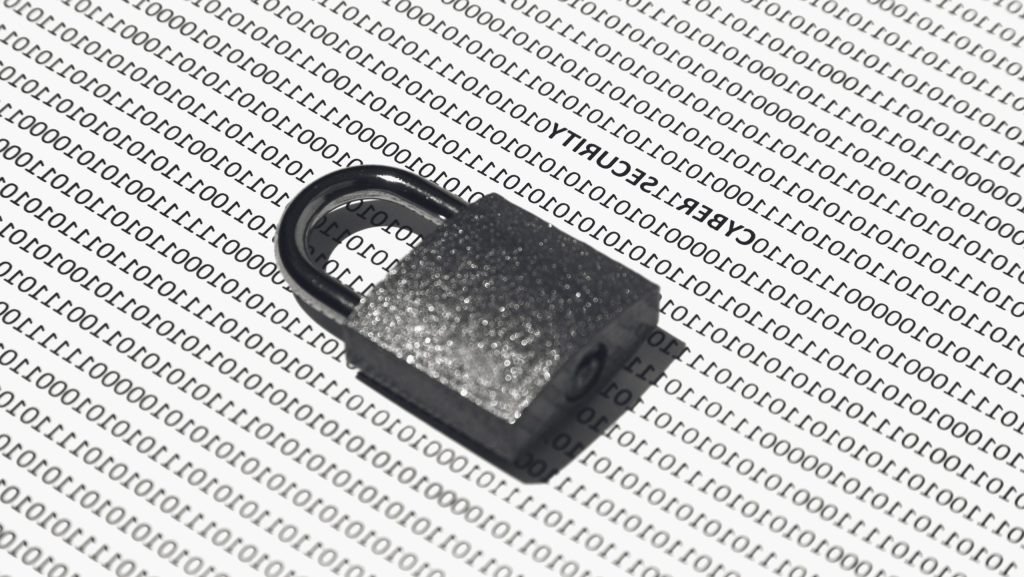
Lots of people use indoor security cameras to watch their home. But it’s important that the video feeds and data stay private and secure! Camera companies include different features to keep everything safe.
One key measure is encrypted data transmission. This scrambles the information traveling between the camera and user’s device so hackers can’t see it. Encryption keeps things private.
Secure login processes also help. Strong passwords and two-factor authentication add extra layers of protection. This stops unauthorized people from accessing camera feeds or settings.
Regular software updates are important too. Updates fix vulnerabilities that could be exploited. They also improve performance. Many cameras update automatically so users don’t have to worry.
With measures like these, indoor camera interfaces keep user data secure. People can feel confident knowing their home videos and information are safe from digital threats. Security is crucial for home monitoring tech.
At Shielded Residence, security is our priority. Features like encrypted data transmission, two-factor authentication, and automatic software updates ensure your home and data remain protected.
FAQ
How do I set up motion detection and alerts for my indoor camera with smart motion and night vision features?
The camera uses onboard AI and smart motion detection to reduce fewer false alerts. Most models let you customize motion zones and sensitivity through their mobile app. Night vision helps detect movement even in low light conditions, ensuring reliable 24/7 monitoring.
What video quality should I expect from a best indoor security cam?
Modern cameras offer sharp 1080p video or 2k video resolution. Most feature-rich models provide clear video quality for both live feed and recorded video clips. HD video quality works well in various lighting conditions, with digital zoom capabilities for detailed viewing.
How do I access my camera’s video feed through different devices?
View your live feed through a mobile app, web browser, or web portal. Many cameras integrate with smart home hubs like nest hub, amazon alexa, or google nest. You can watch real time footage and access recorded video day or night from anywhere.
What storage options are available for my indoor cam recordings?
Choose between local storage using a microsd card or sd card, and cloud storage services like nest aware or tapo care. Most wired indoor cameras also support USB cable connections. Cloud subscriptions typically store video clips for three hours to several days.
What’s included with a best smart camera purchase?
A top pick typically includes the camera 2nd gen or cam 2nd gen unit, wall mount hardware, and USB cable. Many manufacturers offer black friday deals. Additional features might require subscriptions to services like fi network or rss feed for advanced functionality.
Sum Up
Home security is important. Indoor cameras help keep homes safe. The user interfaces for indoor cameras have useful tools. These tools help users monitor their home. Some features of indoor camera interfaces are live streaming, motion detection, and two-way audio. These features make it easier for users to watch their home.
At Shielded Residence, we take these systems a step further by combining smart technology with a commitment to your safety and peace of mind. With solutions tailored to your needs, we ensure you can stay connected and protected effortlessly.
References
- https://www.cctvsecuritypros.com/articles/security-camera-systems-statistics–cctv/
- https://www.nytimes.com/wirecutter/reviews/best-wi-fi-home-security-camera/